Hi All, its Rob again and I decided to write a series on Azure Cloud. Since Azure Stack is months away from GA, its good to understand Azure Cloud for a few reasons. The API is the consistent across Azure Cloud and Azure Stack. And building a hybrid environment is the future for IT to use features like DR, Application Portability and Backup.
Category Archives: Azure Stack
Microsoft Azure Stack Technical Preview finally sees the light….:)

Change is in the air! I know that phrase is associated with spring, but I love the change of seasons, especially, winter, when days get shorter and I get to spend time in the snow with my kids. Every winter, I think I can rely on the patterns from the seasons before, but I quickly find I have to adapt to a new reality. For example, I live near Boston and just when I thought we would have a mild winter, mother nature strikes. One week its 50’s and the next we are in the middle of a blizzard. Changes and transformations are just another fact of life.
Azure Stack…What is it?
The Ignite 2015 conference in Chicago is where Microsoft made the official announcement of Azure Stack, its private cloud infrastructure for data centers that want to be Azure in their own right. Or in other words, on-premises will be in full parity with Azure Cloud.
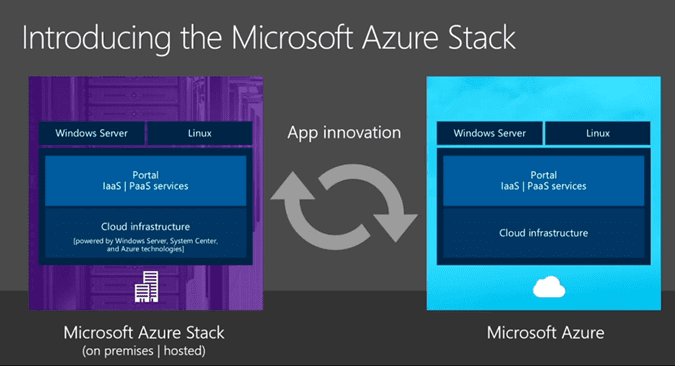
Quotes from Brad Anderson from Keynote on Azure Stack
“If you think about Azure, there’s all the infrastructure that you’re aware of, in network, storage and compute. There’s a set of services like IaaS and PaaS that we deliver. And then there’s all your applications, and that, really, is what Azure is,” explained Brad Anderson, Microsoft’s corporate vice president for cloud and enterprise, during a keynote session Monday morning. “Two years ago, we announced we were going to bring portions of this to your data center, and we called it the Azure Pack.”
Portions of this Azure Pack had made their way onto partner vendors’ hardware in the past — in the form of Microsoft Private Cloud Fast Track Program and Dell’s Cloud Platform System. My company, Nutanix was one of the first Private Cloud Fast Track Partners with certified reference architecture. So we’ve seen private cloud platforms with third-party vendor brands, built around server software made by Microsoft but not called Windows.
What Azure Stack becomes, over and above Azure Pack, is not just a microcosm of Azure, but an extension of Azure itself. As several Microsoft officials confirmed at Ignite, Azure Stack extends the file and object system of Azure into the private space. (And Azure Stack won’t be the only Microsoft technology that does this….Hint, Hint…Hmm…under NDA at moment)
“You want to be able to take those cloud applications, and host them in your environment,” said Anderson. “You’ve told us you want Azure — all of Azure — in your data centers. Azure Stack … is literally us giving you all of Azure to run in your data centers.
I saw early demonstrations of Azure Stack at Ignite, and what I saw was user access policy management system that essentially duplicated the one currently used on the public Azure cloud as shown below.
“The Microsoft Azure Stack gives application owners the ability to ‘write once, deploy anywhere,’ whether it be to your private cloud, a service provider’s cloud, or the public Azure cloud,” reads a post to Microsoft’s server and cloud blog Monday. “Developers will have the broadest access to application development platforms across Windows and Linux to build, deploy and operate cloud applications using consistent tools, processes and artifacts. One Azure ecosystem across public, private and hosted clouds will allow you to participate in a unified, robust partner network for Azure clouds.”
Microsoft’s idea is to make private cloud space and public space addressable and manageable using the same tool set, and by extension, to effectively make data centers into planks, if you will, for Azure. It’s one big reason why the words “Windows Server” are being spoken less and less often by people whom you would think were in charge of it.
Azure Stack Deeper Dive
Now let’s start at the top. When we look at the image below we see the browser experience. In the current version of Azure Pack we have 2 portals, 1 for the tenant and 1 for the admin. In Azure Stack we have 1 browser experience. That experience is also the same across Azure Stack and Azure. So admins as well as the tenants go through the same portal site and leveraging the same portal API’s and extensions.
In the deployment of the portal site there is still an option to scale out to multiple website nodes like we do with a distributed deployment of Windows Azure Pack today. When we go down that rabbit hole, we see the Azure Resource Manager and the Core Management Resource Providers. The Core Management Resource Providers integrate in Azure Resource Manager and all components interact with that. Below in this post, I will focus on the Azure Resource Manager and the Core Resource Providers. Further down we see the Service Resource Providers. The Service Resource Providers will control and manage the resources it is assigned to. Like the Compute Service Resource Provider will manage the compute resources (nodes), the Storage Resource Provider will manage the storage resources (nodes) and so on…
And that’s really in a nutshell the top to bottom service layout of the Azure Stack.
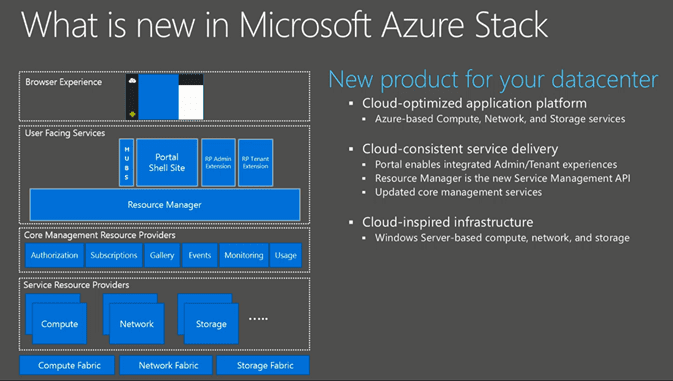
Let’s look at the portal. The portal is completely redesigned and which allow you to fully personalize. It is highly scalable and have integration across services. When you install new resource providers today in WAP you need to edit the core code for the Azure Pack portal. Then you need to restart the web service process to see the result of that change. With the new design the portal process runs continuously in a separate process and when you extend the portal by adding extensions a workflow will distribute the extensions to all nodes running the portal site. As mentioned before the admin and tenant site are integrated in the same portal.
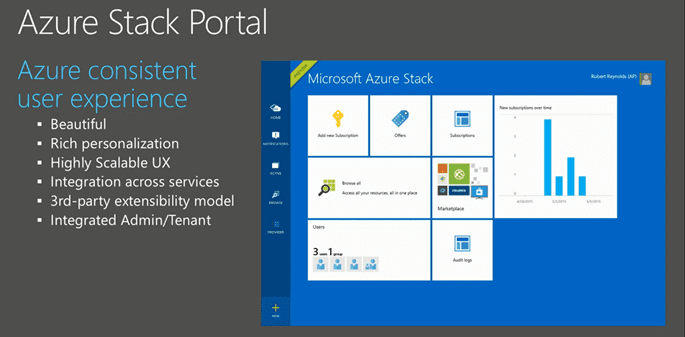
The portal UI is very nice, but it would be useless if we cannot login to the portal, right? Let me talk about the identity part of the new Azure Stack. In the old portal we had the options to use the SQL .Net membership or we could integrate ADFS to use AD or other federated identity providers (IDP’s). In the new portal they use claims-based authentication and there is native support for the following:
- Azure Active Directory
- Windows AD
- Active Directory Federation Services (ADFS)
From the Azure Resource Manager to the Core Management Resource Providers it will use Windows Authentication or Basic Authentication. The Core Management Resource Providers will use Windows Authentication or an authentication method defined by the Resource Provider.
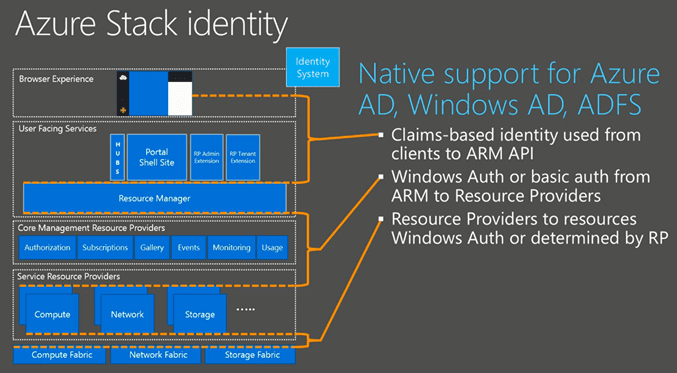
Now on to the Azure Resource Manager. The Azure Resource Manager is the new Service Management API. It’s as Microsoft calls it “a product” that allows the management of the compute, storage, network. When you, as a tenant, create a resource group it allows you to put all the resources (VM’s, Networks, websites etc…) in a resource group that can be managed as a whole (Create /Add / Update /Delete – aka Life Cycle Management).
With role based access control (RBAC) you, as a tenant, can also provide access to other users that have access based on the permission you assign to the resource group. Also usage is collected for a particular resource group so you can see how much the resources in a resource group will cost.
The Azure Resource Manager will also allow you to put deployments in regions. Regions represents the datacenters of your service provider or your own datacenters. Furthermore the Azure Resource Manager is providing audit logging on your subscriptions and resources. To create resources using the Azure Resource Manager you need to create or use an existing template. A template is a json file what can be edited to define the resources in your deployment.
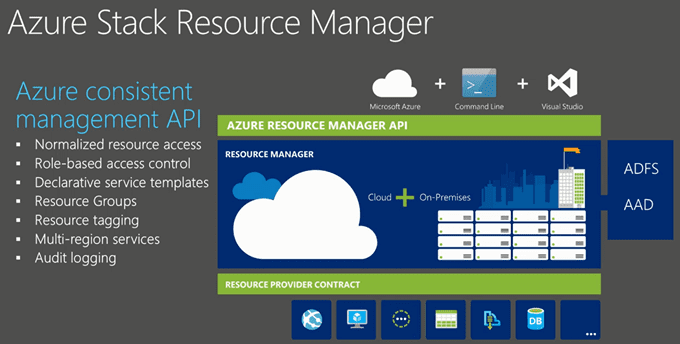
The Azure Resource Manager will talk to the Core Management services. Let’s look at the components involved in that.
- The Authorization Service: By using RBAC, it allows us to granular assign permissions to resource groups. Subscriptions are assigned to tenants that have a plan defined.
- The Subscription Management Service is responsible for managing the Service Plans, Offers and subscriptions. You can even use Azure Resource Manager templates to define new subscriptions based on a template you have defined.
- The Gallery Service is a core common service that will work across any of the connected services. Admins as well as tenants are allowed to put their own gallery items in it.
- The Events Service is a collector to collect all events across all the services
- The Monitoring Service collects metrics from all services.
- And last but not least we have the Usage Service which will collect the usage per service for each tenant / resource group.
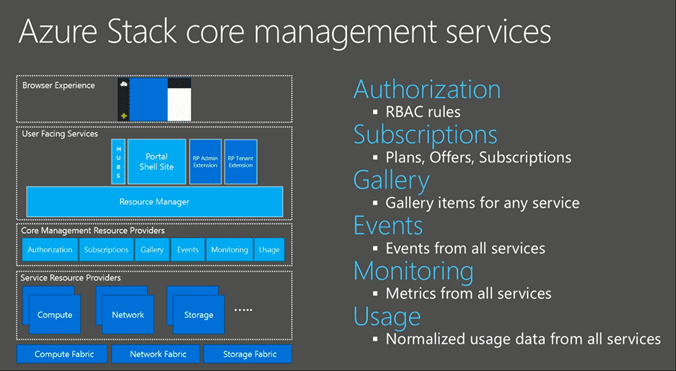
So this what I know so far from MS, but will update this post as I know more. MS is not giving defiant answer, but rumors are beta late fall and Tech Preview in spring. I can’t wait to get the early bird bits to play around with it and when I do I will follow-up on this post to give you more technical information of Azure Stack!
Until next time, Rob…
Azure ExpressRoute….Explained….
One of the traditional impediments to businesses adopting public cloud computing is the concern over putting all your eggs in one basket. This is where Hybrid Cloud steps in.
The Hybrid Cloud is a description of utilizing a preexisting on-premises datacenter and a cloud solution such as Microsoft Azure to balance the overall solution. Hybrid Cloud requires the need for a constant reliable connection to your datacenter.
Building a Hybrid Cloud and having a customer put this over the shared Public internet connection gives you no SLA or reliability.
