Estimated reading time: 3 minutes
 Thank you for reading this post, don't forget to subscribe! Happy New Year 2024!
Thank you for reading this post, don't forget to subscribe! Happy New Year 2024!
One of the traditional impediments to businesses adopting public cloud computing is the concern over putting all your eggs in one basket. This is where Hybrid Cloud steps in.
The Hybrid Cloud is a description of utilizing a preexisting on-premises datacenter and a cloud solution such as Microsoft Azure to balance the overall solution. Hybrid Cloud requires the need for a constant reliable connection to your datacenter.
Building a Hybrid Cloud and having a customer put this over the shared Public internet connection gives you no SLA or reliability.
Introducing Azure ExpressRoute
Currently, there are three connection options into Azure as shown below. Scenario 1, is over the Shared Public Internet connection. and the last 2 are the ExpressRoute options.
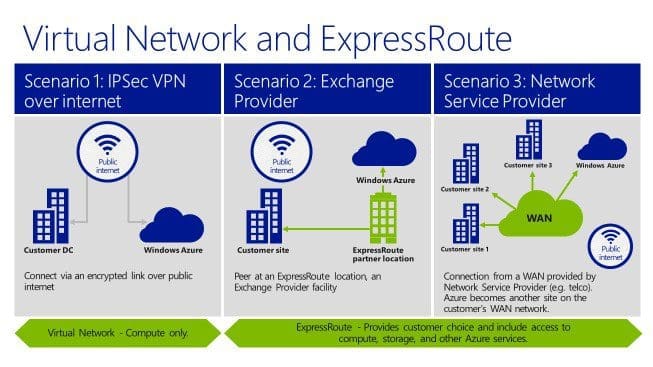
What is Azure ExpressRoute in simple terms?
ExpressRoute provides a private dedicated connection between Azure and the customer datacenter. Within this network, you can now choose the network performance you want or need (or can afford). This will allow you to design your Apps better and meet QoS and SLA requirements.
How fast can it go?
Well, up to 10Gbps – is that fast enough! If you have large amounts of data to move between your datacenter and Azure or vice versa then this is a great, fast and economically sound option.
So it is fast but what can I use it for?
ExpressRoute is designed to cater for mission critical workloads such as:
- Storage (Migration, DR, retention archives)
- Dev/Test (large VM movements from Dev / Test / Production environments)
- BI and Big Data (Efficient transfer of large data sets to increase ‘Big Data’ performance)
- Media (solid and predictable performance for streaming data to or from Azure)
- Hybrid Apps (the mix of High Bandwidth and Low Latency links create a great environment for Azure to be used as a datacenter extension for multi tier apps – improved I/O and API response times.)
- Productivity Apps (SharePoint as an example requires high bandwidth and low latency to work at scale)
Two flavors of ExpressRoute
ExpressRoute provides a dedicated private route in one of two flavors, Exchange provider or Network Service provider route. The former provides a simple point to point solution while the latter exposes Azure as an additional site in the corporate network.

Two flavors of ExpressRoute
If you know Powershell, then configuring ExpressRoute is just adding additional commandlets.

ExpresRoute PowerShell Commandlets
Microsoft provide ExpressRoute pricing for the access and bandwidth as well as throughput and your network provider will add their charges on top of this.
Below is example pricing:
And finally, setup is very easy. Once you the cross connects are in place, then you just need to go to the Azure portal and request an S key. The customer then gives S-Key to service provider. The S-key provides all the provisioning details to set up ExpressRoute between Customer Environment and Azure. See graphic below: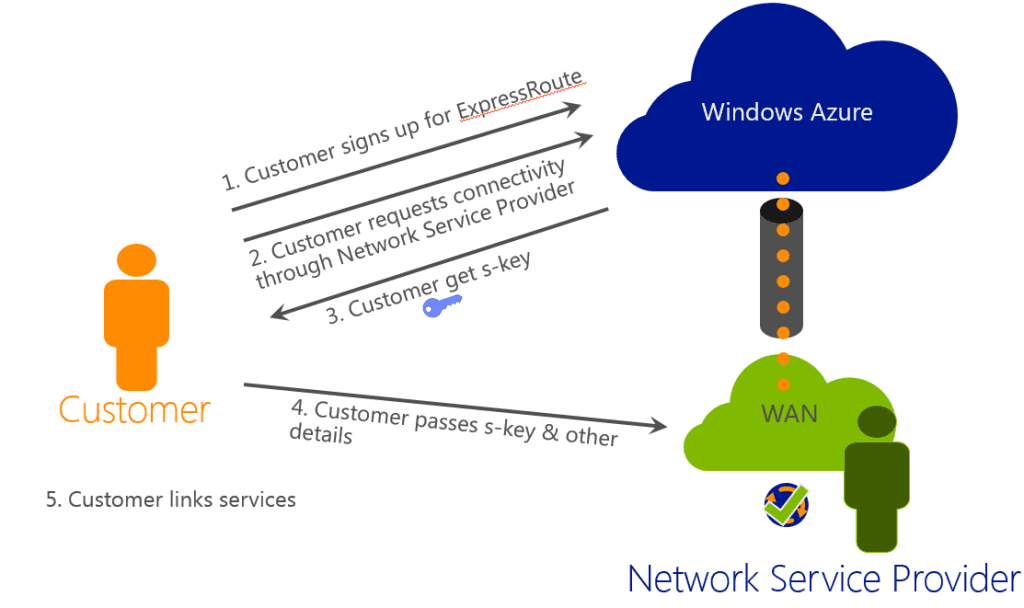
Hopefully, this clear ups up questions around ExpressRoute. If not, please post your comments below. The only question left for me is why wouldn’t you adopt this economically viable, flexible and fast solution to the your Hybrid Cloud solution!
Until next time, Rob…

I like what you guys are usually up too. Such clever work and
coverage! Keep up the very good works guys I’ve included you guys to blogroll.